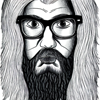The Track Editor: An Introduction
- Track Editor
“Whoa! GeneRally 2 is alive!?”
This must’ve been the thought of many people when the posts about Steam wishlisting started hitting the Internet. For me it was special news for other reasons: one of them was the fact that, for the first time in my life, I saw content I had created on a Steam store page. I am, of course, talking about the track screenshots.
You see, the team invited me to create tracks for GeneRally 2 using its Track Editor while also doubling as a play-tester and bug hunter - and I leapt at the chance.
As of the time of writing, I’ve spent around 15-20 hours with the GeneRally 2 Track Editor. The Editor, like the game, is not yet a finished product so I won’t talk about things that will change, but I am thrilled to be able to share some of my impressions with you all!
The Editor
As a veteran of GeneRally 1, the first thing to notice is that the Editor is accessible straight from the game menu. When going to the Editor, we’re greeted with the oh-so-familiar empty grass map. While I love the early 2000s style GR1 TE user interface after all the years I’ve spent with it, it’s great to have a modern UI!
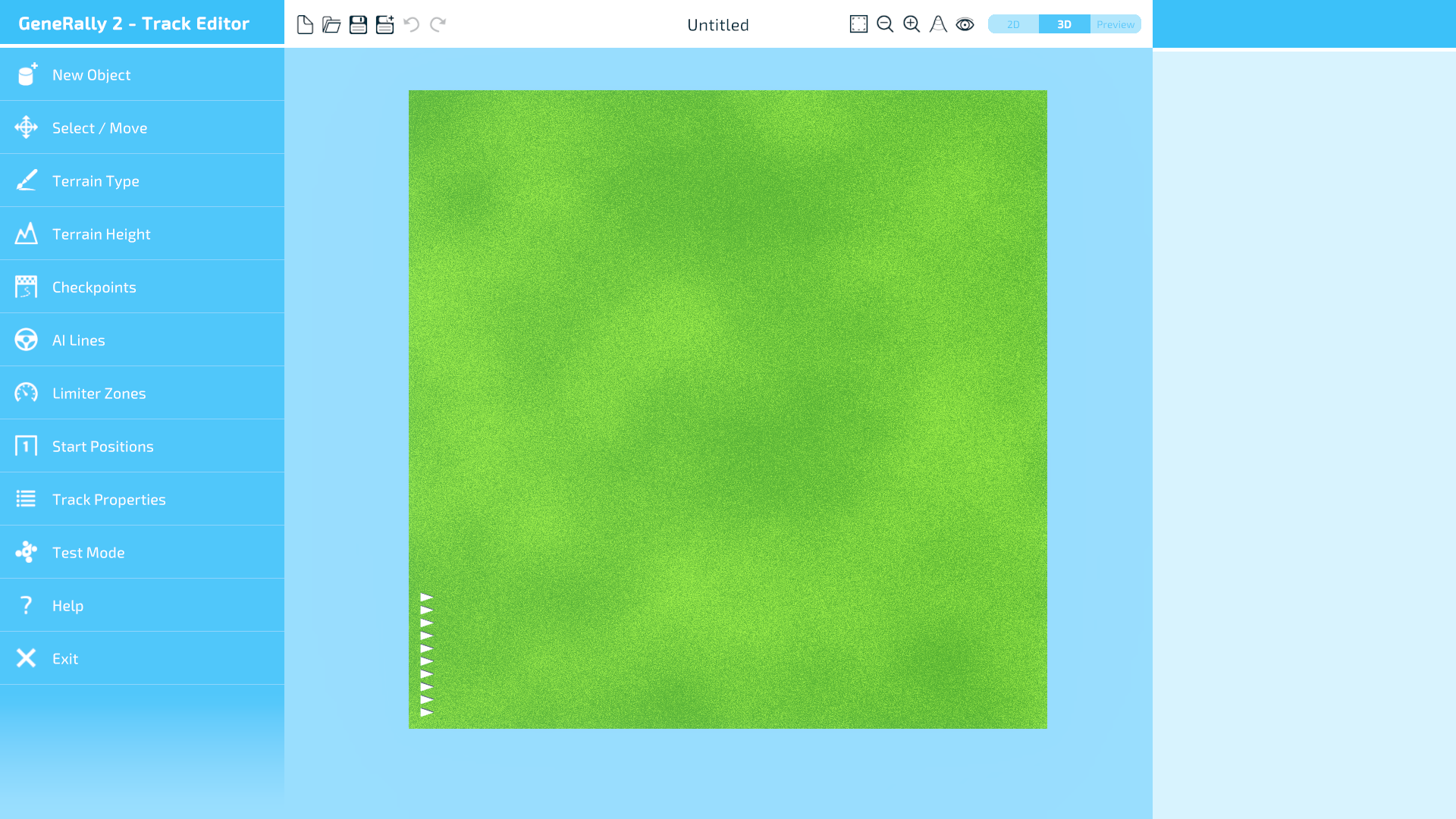
GeneRally 2 Track Editor
We have several menus with lots of features that are familiar to a GR1 track-maker: objects, terrain type (tarmac, mud, snow, etc.), checkpoints and so on. Under Track Properties we have world size, water level and so forth, just like GR1. A quick test tells us that the world size can be set between 25 and 255, again just like GR1.
In many of these things, one can clearly see that the team has taken the spirit of GR1 and the ease of use of its track editor as their guiding light. At the same time, there are many places where one can see how the team has modernized the Editor and, for the most part, the changes are only for the better.
About objects
When we open the New Object menu, the actual objects are visible. As some readers may know, in GeneRally 1’s Track Editor, one had to select objects from a drop-down list with only the object names. Once an object was placed on the map, it appeared as an abstract shape. Now the objects look exactly how they’ll look like while racing. This makes track creation way easier.
The big feature (at least for) me is: there are several different views you can edit the track from:
- 2D is practically the mode we had for GR1,
- 3D lets one rotate the view to wherever they want to,
- and finally, there’s the Preview mode: this shows the track just as it’ll appear in the game and I’m loving it!
For me, the visual side of the track-making has always been very important. During the last 20 years I’ve spent countless hours just staring at the game screen thinking about object placement. Now I can see how the objects work with each other immediately. No surprise this became my main view mode right away. I estimate I spend 80-90% of my track-making time in this mode, using the other modes just for fine detailed work.

The buildings section of the New Object menu
In addition, there are now several placement modes. The line tool, coupled with the rope tool, is a welcome feature. No more clicking single objects as in GR1: select suitable object spacing and that long continuous fence is easily made. For those not familiar with the rope tool (used in GR1 for terrain painting) it lets the creator make smoother lines - in this case lines of objects.
Furthermore, the objects can be rotated and moved even after placing them. For a newcomer this sounds given but for GeneRally 1 veterans this is a new feature. Not only that, one can now use the standard Windows shortcuts such as Ctrl-Z, Ctrl-Y and Ctrl-C/X/V as usual. Can you believe that we’ve lived 20 years with a single undo click for terrain and another one for height, and nothing else?!
Currently, most of the objects are what we already know from GR1: they look like their earlier counterparts but have naturally been updated to more modern standards. I personally like the approach the team has taken. For me, GeneRally has always been a cute game, and these objects retain that cuteness. They are simple but not too simple, retro but not too retro.
While updating the looks of the objects, the team has also made some nice changes. For instance, the people now have arms - love it! Furthermore, the soft wall must have been the most hated object in GeneRally 1 - with so many people saying its bright red color hurt their eyes. The team has understood this and have re-interpreted the object - the soft wall acts like a tyre wall, and it’s now exactly that, but with red casing.
When it comes to new objects, at this stage they are basically variations of old GR1 objects. For instance, we don’t only have a regular stand for the spectators, we also have one with a roof. There are two types of catch fencing (concrete wall and armco barrier). The round office block has been one of the most common combinations of objects in GeneRally 1 - made from several regular office blocks - and now we have it as its own object. Personally, the best new object versions are the stones with size variants - I just looove the fact we now have four different-sized stones.
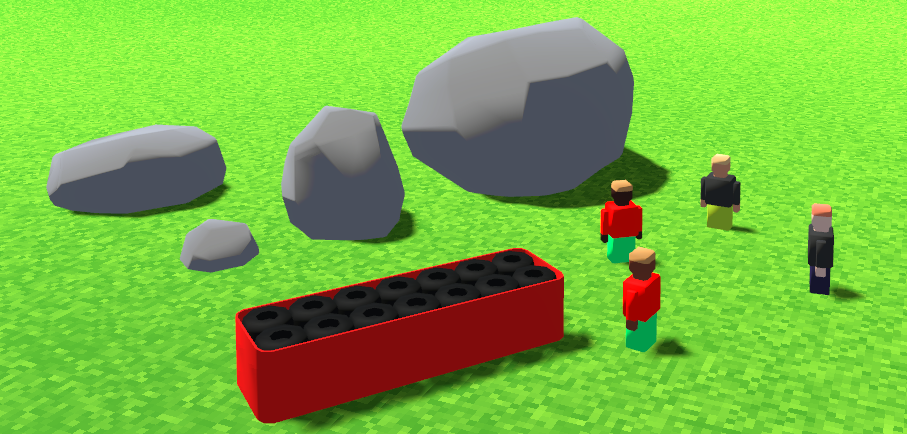
People hanging around the soft wall and new stones
Editor is where I want to stay
Before I wrap up for today, I want to mention one more feature: Test Mode. It is exactly what it promises to be: one doesn’t have to leave Editor to test a track. Instead, a car appears on the map for you to drive - very convenient, I must say. Coupled with the fact that one can rotate the view to wherever it needs to be, one can very easily test how the height changes affect driving on a certain hill, for example.
As you can see, I’m already in love with the new Editor. The wait has been long but now, as I’m playing with the Editor, I can say it’s been worth it - at least for me.
In this post, I didn’t really get further than objects, and there certainly are other cool features on top of what I’ve talked about today. I’ll get to those in my future posts.
For now, stay tuned and spread the word about this cool game!
Don’t forget to wishlist GeneRally 2 on Steam and if you want to stay up-to-date sign up to the newsletter and follow us on Twitter and Facebook!